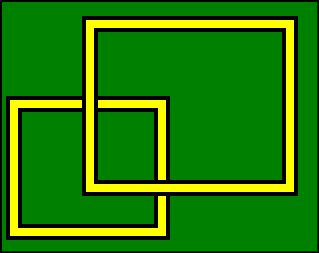This is some writing tips you can use to make the text or something cooler.

How to change font: You click that and you get options on which font to use. ---->

After you changed your font you can change the color of the text and by doing that you click on that ----->

After you changed the font you can also change if its bold, Italic, Underlined or Stroken. And of course you can have more then one of them

And Now For the examples:
SneeZeWeed GawnerOkay and now some other special stuff:
This is how you add a flash object, a video and a picture:

The
Flash is the red F and you click it and add a URL of a flash site. The
Picture is the one with a picture on it and you click it and add a URL of the picture you want and add it there. The last on it is the
Video and click that and add a link of a youtube video or a dailymotion video.

Thanks and that all!